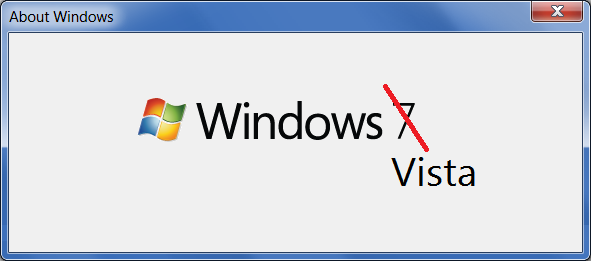why Windows "7" sucks ass
Beside its huge install size, its inefficient UI, its stupid huge hybrid file size, its never self cleaning SxS and ridicillous amount of useless services/processes that even Bill doesn't know what they do...
...even for Power User Windows "7" sucks big time and here I will explain why.
Yes its pretty, yes its slick, glossy, has newer kernel more stable... blah blah
but it simply was done to annoy the shit out of user in everyday use...
don't get me wrong, I use it (Professional SKU with SP 1), this is just collection of things that pisses me off in my every day use of this... thing...
BTW, be prepared, this is a long article, but worth to read, you may even learn something....
1. It doesn't find shit
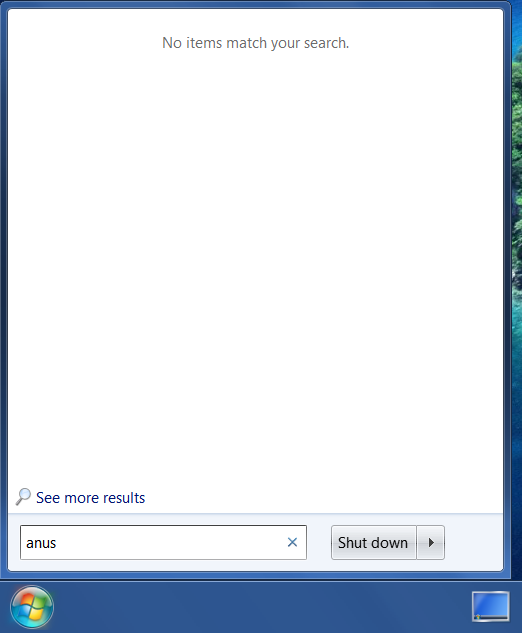
![]()
![]()
![]()
![]()
seriously, use Everything or UltraSearch, far better and faster
2. "Fast Search" has shit functionality
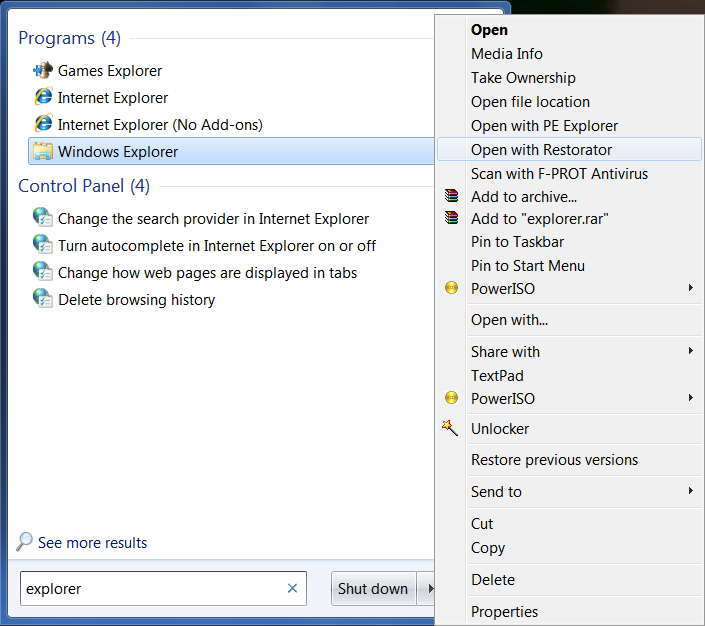
guess what, when I do rclick on found file and use menu provided, IT DOESN'T WORK !!!
3. Taskbar can't pin everything

I often wonder why did we got this super duper taskbar that can pin apps
but can't pin shortcuts but instead it pins stuff under its main process tree
for example: this pic shows me wanting to pin Folder shortcut from desktop, NOT possible !!!
it pins the damn Explorer with Jumplist linked to my shortcut... newsflash for you MS assholes
I want to pin what I want and How I want !
4. No more thumbs for you !
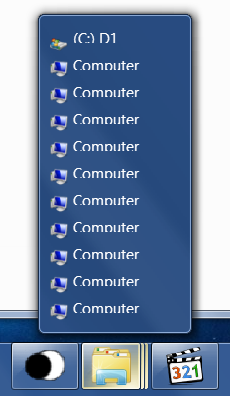
Seriously... one would think with all this slick new improvements on taskbar and their slick thumbnail previews that we users would get to some extend smart UI.
I mean, when I open bunch of windows under same process, in this example it was Explorer,
why doesn't OS just reduce the size of thumbs so they can all fit in 1 row and still allow user to browse through them by hovering over... Instead you get this shit, a step back to Basic theme behaviour...
5. Stupid ass Peek
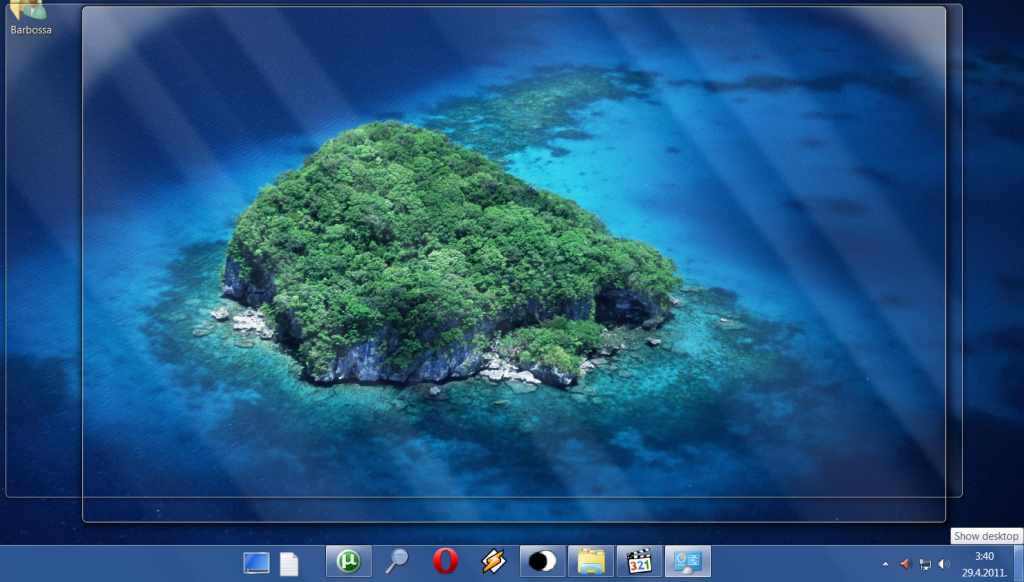
So what happened to one of most used shortcuts "Show Desktop" ?
It was duped in favor of stupid non functional slick button on far end of right side and not only that
it is utterly non practical to drag your mouse from your left side (since all pinned icons start on far left side next to Start orb) to far right side just to get to desktop...
But thats not all folks ! we got something even more useless called Desktop Peek, when user hovers over that shit ass button, you are presented with Desktop preview with stupid glassy windows-es...
MS explained that this functionality was made in case user wants to see his/her gadgets...
ok... gadgets... but why the fuck do I need to look at those stupid glassed windows ???
what the fuck is so useful in that ???
6. Useless Network control

while we are still at taskbar, lets look at new Network control icon/button...
1st it looks like some old TV with a Fork next to it (or is it a buttplug ?)
2nd its so useless...
in previous Win versions atleast I could see if my connection is working, is broken or is disabled...
Here you see Jack Shit, its constantly black/off and clicking on it doesn't realy help you either
as you are greeted by another useless popup which again shows you Jack Shit...
7. Full row select
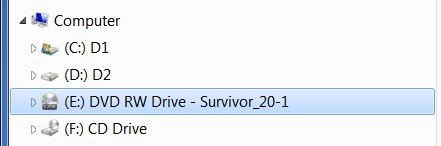
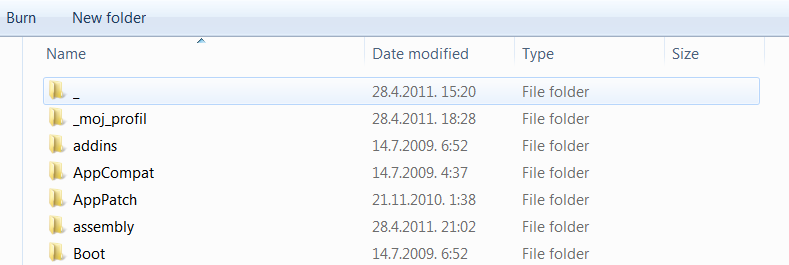
Another annoyance, especially when you do Paste or Right Click, is full row select.
In previous Win versions the select only went to folder/file NAME, so date, size and type were non selectable.
Here everything is selected thus doing Paste is fucking messy as you need to rclick in empty space which is as you can see very little if any... I don't need to say that when you rclick on file that you lose your Paste menu thus you have to do rclick 2 or more times until you hit correct place where there is empty space...
(this is especially great functionality when you're in a hurry) -_-
8. Some stupid ass menu for Disc drives
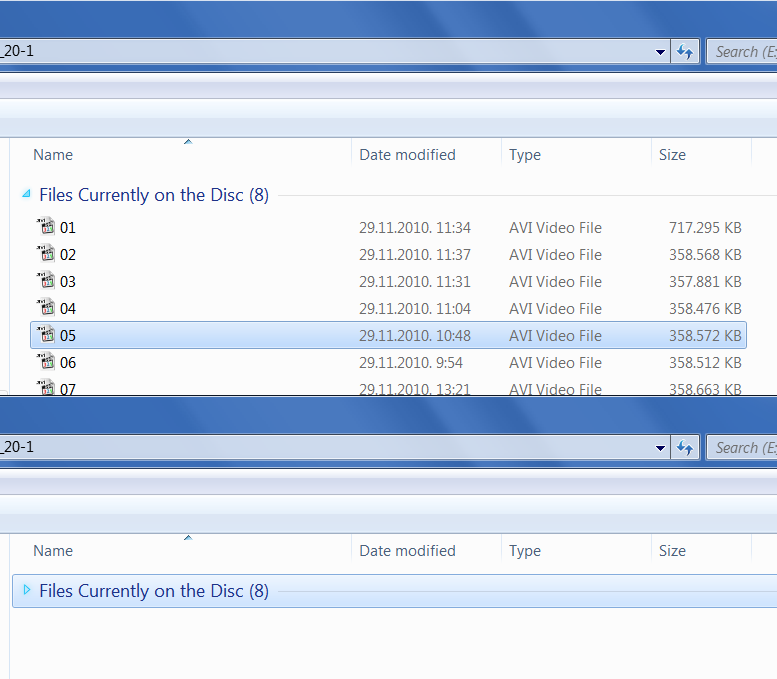
nothing much to say here... there's some idiotic feature that lets you hide or show file list there...
can't imagine what is the purpose of this...
9. Annoying useless Address-Progress bar
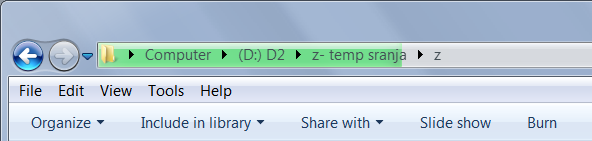
I bet everyone using this OS encountered this piece of crap...
If you're browsing a large Folder or as they say "non indexed" folder or even a Network place, you are greeted with this stupid ass progress bar that constantly seems is "loading" something...
10. Annoying Libraries
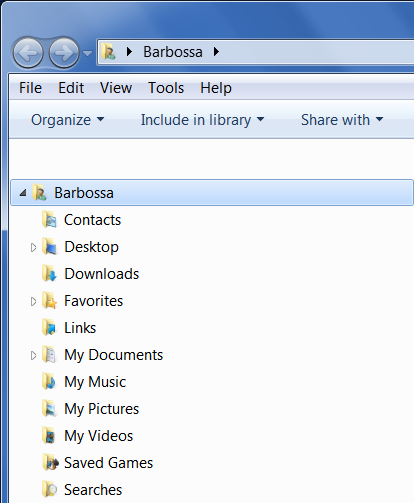
altho some people (idiots) find this "new" feature (no its not new at all, it existed in Windows since 2001) very useful, the truth is... its not...
to describe why NOT, we will now go into the very Windows XP past and early development of Longhorn...
We all noticed that XP had these folders inside My Documents called My Pictures & Videos and My Music
but I guess nobody knew what they are for... infact to tell you the truth they were not functional at all...
they were concepted as Virtual Folders, that would contain Hard Links to ANY Pictures/Videos and Music files that were anywhere on any Disk/Partition plugged in your PC, but for some reason XP nor Server2003 didn't saw daylight of this sweet feature...
Just imagine a single folder that aggregated all pictures from all messy folders into its own, and later user had option to sort them by Month or Year...
it was actually great concept BUT ONLY seen in Longhorn build 3683 to be working as it was intended to...
Now I will not describe what Longhorn was, nor what does "build 3683" mean to you...
It was called a Pivot, and its concept still exist to-day, after 10 years it is reincarnated in Silverlight.
Now little fast forward...
After Longhorn was scrapped and Vista took its place, Vista again had this in mind to use, they were now indeed called Virtual Folders, BUT again they were removed in final version...
They can be seen only in Beta 1 build 5112:
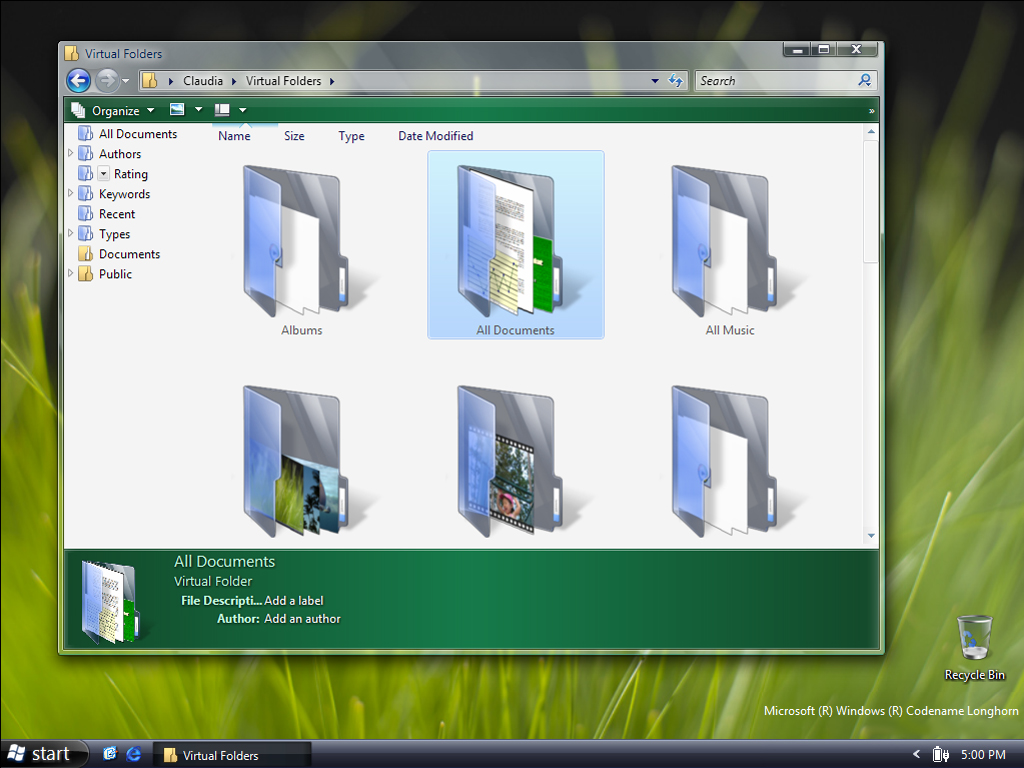
Now again little fast forward...
With Windows "7", they are back, although in more sophisticated way, but back to annoyances...
User can't delete them, as they are just virtual folders to gather other hard links, sure you can do ATTRIB +h on them, which is what I use, since there are so god damn many of them and 80% of them are useless...
But they do appear back in Explorer Tree-list.
Another shitty annoyance is that unlike Longhorn's true Pivot, they actualy don't gather shit...
but user has to manualy add which folder needs to be hard linked to them...
here is one example of Contacts library folder...
I guess it stores your user account + info and use it for... ??? online porn order ???
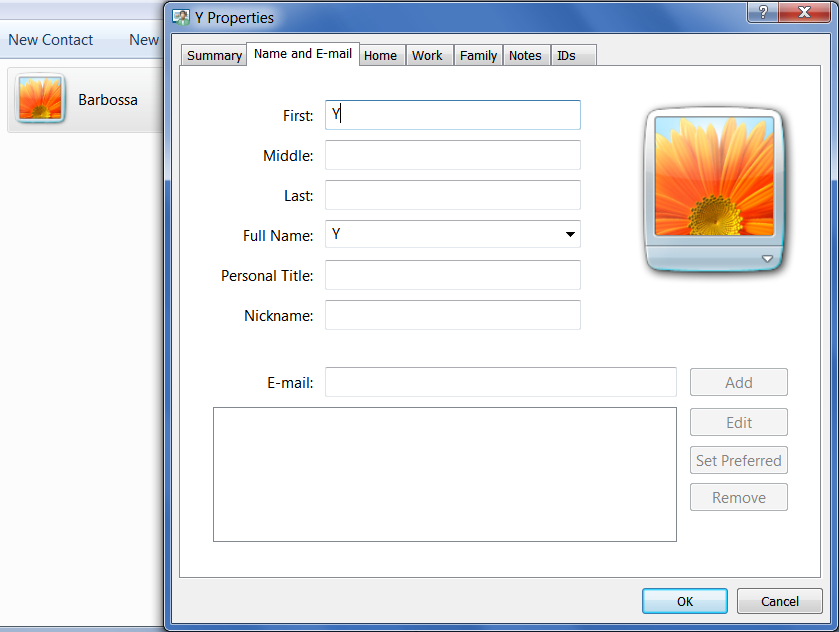
11. Two hops for almost same shit
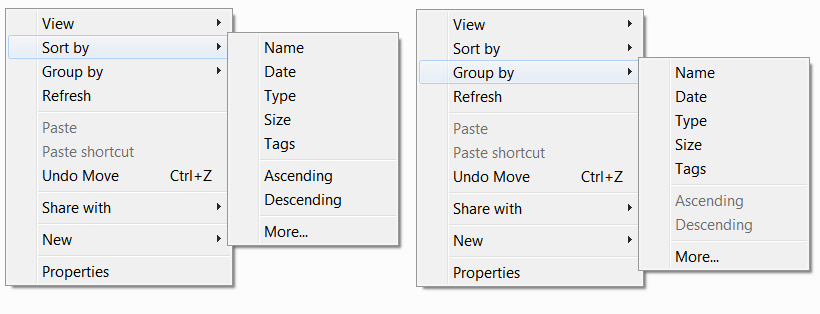
anyone seeing any simmiliarity here ?
Indeed those 2 menus are ment for 2 different things but for fuck sake they are too damn simmiliar that they simply confuse most of the time, and when you use them they fuck up my folders...
Now give this to average dumbfuck who wants to surf and maybe watch pictures on PC
... is that a scream I hear ?
12. Fantastic Folder Share
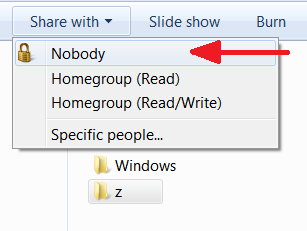
now that is some serious shit ![]()
![]()
![]()
13. Useless File sorting
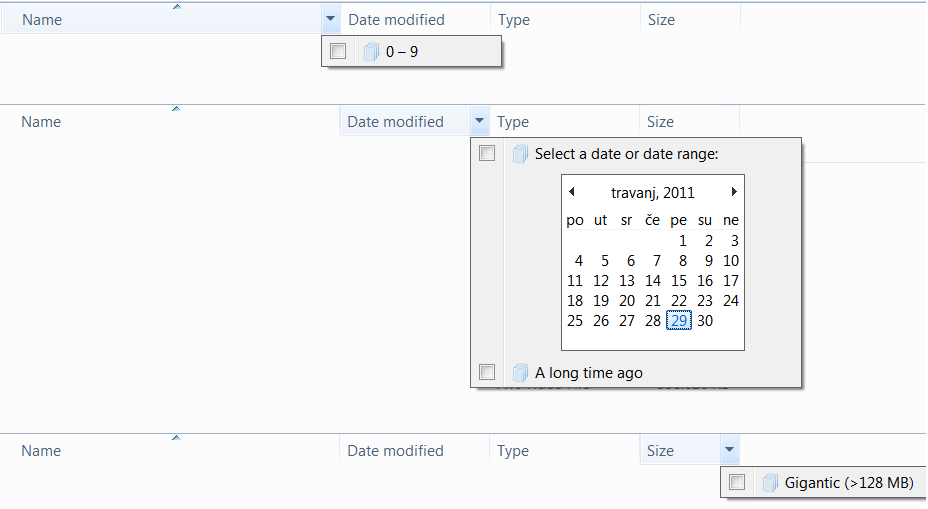
don't let this image confuse you, it is empty folder just showing how advanced file sorting became ![]()
14. Preview Panel
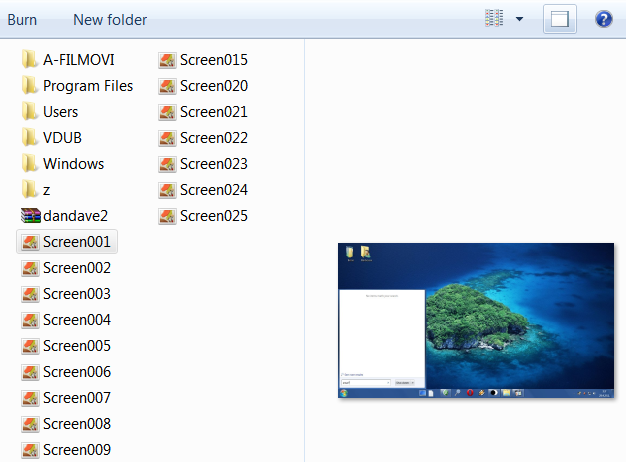
Since Vista, we got this great feature called Preview Panel, it previews files and shit...
Altho since its preview is so damn small and Large Icon preview does the same thing...
I don't see purpose in this, but I guess they left it so people still admire how "advanced" Windows became.
15. the Real Search
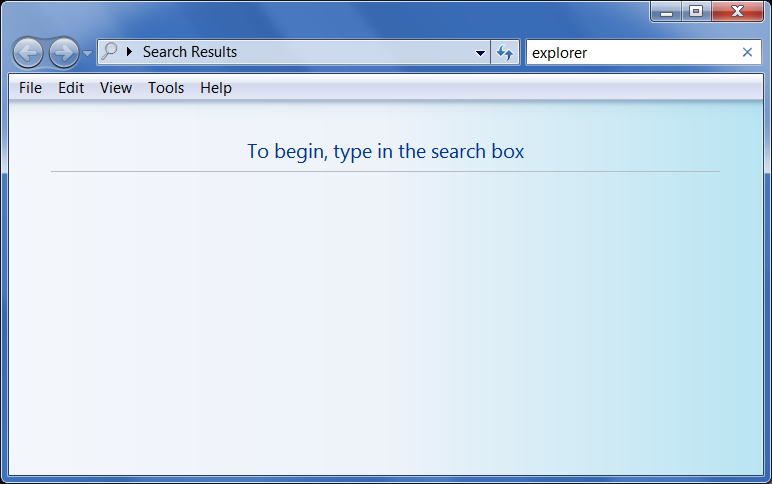
remember the good old Search from Start Menu ?
the one that starts when you hit Winflag + F or F3 ?
well here it is... it still exist, tho hidden and in some weird fucked up form...
and as you can see from image, it doesn't do shit... or should I say... it doesn't search shit...
16. Back to the useless File sorting
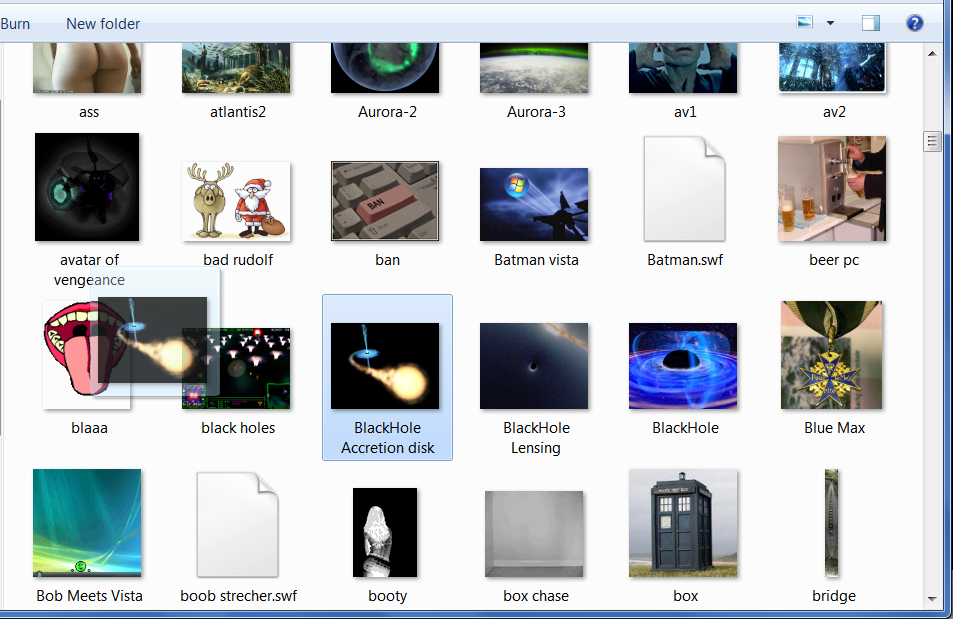
ahhh the good old days when I could sort files, but mostly pictures manual as it was ment to be...
but nooo, Winblows "7" doesn't allow you anymore to be in control of your own files...
- you can't drag icons anymore to sort them by your own will
- and stupid ass Explorer now features Auto Sort, which basicaly auto sorts files after rename, which in the folder of gizillion files makes you lost just like that...
17. to Move or not to Move
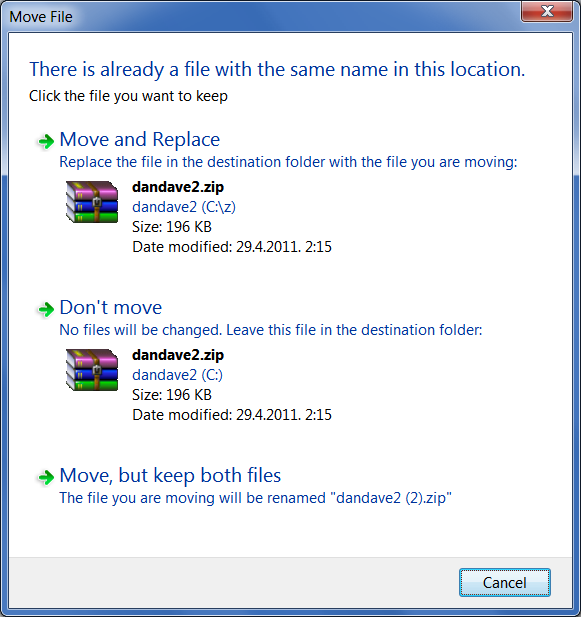
remember the good old SIMPLE classic Copy/Move dialog, with just YES NO buttons ?
well it aint here anymore... instead, we get this big ass dialog that only confuses people and makes us read even more without the very need of it...
kinda stupid considering that SAVE dialog is old styled
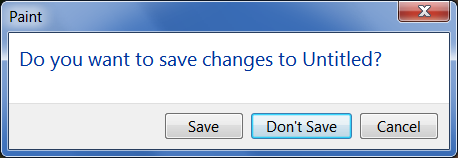
18. Event THIS .!.
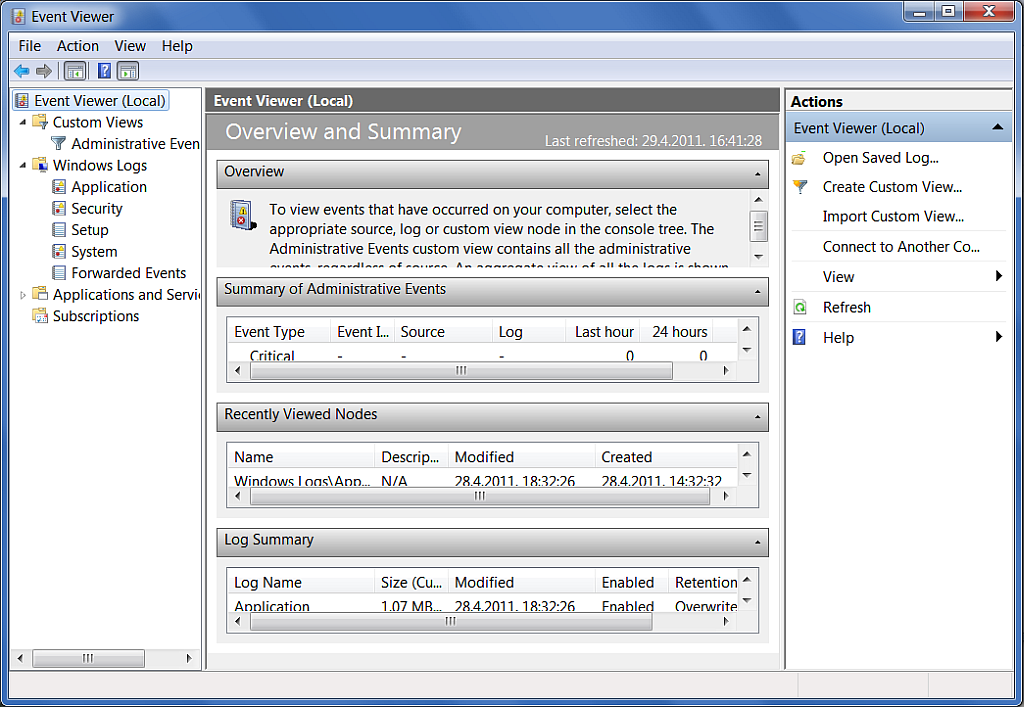
another crap conversion of simple but useful tool: the Event Viewer
In this Winblows version its is cluttered and slow as snail...
For some reason this OS has need to keep ALL of events even the ones describing the fart and those are stored for like 10 years, so list is huge and this POS app takes time to load it...
ah well... atleast we have Nirsoft one working
19. improved Task Manager
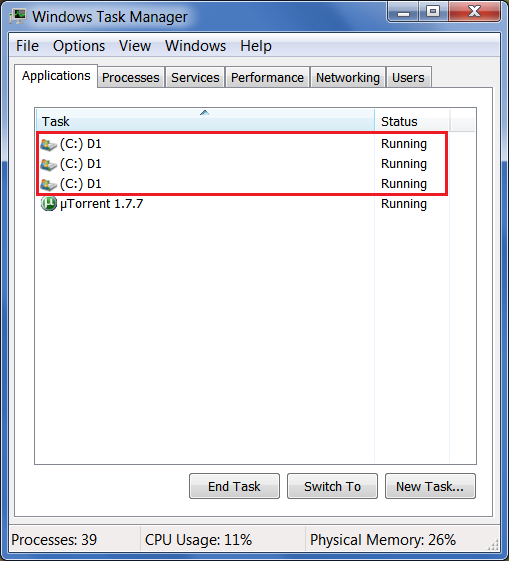
well yea improved... it has 1 Tab more
but main nag is (look at the pic), when I open more than 1 instance of Explorer, the damn thing lists it as separate process, and worst thing is, it doesn't call it by its process name, but by what is focused on...
in this case 3 drive C:\ are being viewed
20. can't rate shit
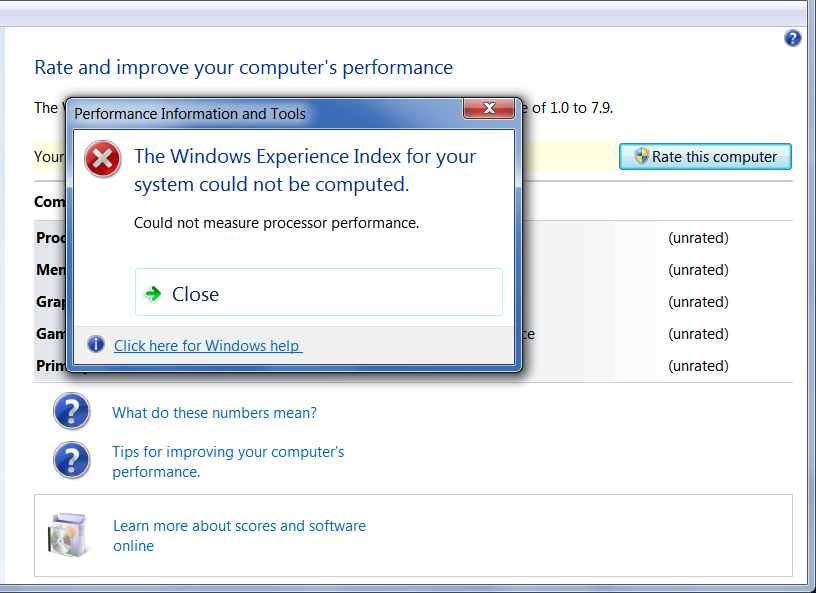
just look at this picture...
I have dual core AMD CPU and this piece of shit Performance rating tool can't rate or even test my PC components because this OS is too FUCKING STUPID to even detect my CPU !
21. nice pretty design... scratch that
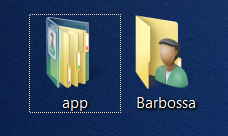
one would think with all those "new pretty estetic energetic"... whatever look they put in, they would get ridd off that old '95 border look... guess they don't know how...
---------------------------------------------------
---------------------------------------------------
and now time for nag without pictures ... har har har
Remember Prefetch from XP ?
well that one was half ass made, true... it did save files in .pf format and indeed worked as it was told but XP didn't need Prefetch in 1st place as it was already fast OS, unlike this bloat hog Vista and "7"
now this is called Superfetch, and in short its purpose is to analyse your work, 0-24h, 7 days a week, whole 30(1) days a month, and based on that it sets what programs and/or files to load in RAM (can be any from system to pictures or even music) on guessed time of day when you used them the most to speed up - or better to say - to speed up "seeking", since Hard Disk won't have to search/seek what is already loaded in your super fast RAM
well in theory this is all nice and sweet, myself got finaly 3 GB of RAM thats 3 072 MB's (yes over 3 thousand MB) one has to remember when we only needed 32 MB for Win95 and now 100 times more isn't enough...
but anyways... the more RAM the bigger boost in using this bloated OS
but nobody from MS will tell you it constantly diggs through your Hard Drive which becomes loud and annoying, especialy at night, and when you reset/reboot or shutdown your PC, all those loaded files in RAM are simply gone, since RAM is temporary memory unlike Hard Disk, and upon power up OS has to load all that shit back from your higly fragmented scattered data... OUCH !
---------------------------------------------------
then there is DWM aka Desktop Windows Manager, in past called DCE aka Desktop Composition Engine
its purpose is fantastic, and my main reason I switched from XP to "7"
among nice fade and rotating effects of windowses you minimise or close, it gives 3D window composition which is actualy its main purpose, unlike anything before Vista/Longhorn that used 2D drawing of windows content and every time you switched to another window, OS had to re-draw the content, hence the GUID limitation, which was basicly some number (I think it was 10 000) that determined how many graphical object were allowed to be loaded until OS crashed/freezed, you can easily acomplish this on XP...
in fact lately I only had to open 4 windows-es and this would happen for unknown reason
tho my GUID number was about 2000 it still freezed... the symptomes are usualy refusal to open any new app or task manager - so you can't even kill an app to "free up graphical space"
but with Vista and "7", this is no longer problem (if you use Aero interface, otherwise OS uses old XP based theme engine), so everything is drawn through GPU instead CPU, so every graphical object is put in graphic card memory buffer, thus at the end put in 3D engine/space where that sort of XP crap doesn't happen
but my annoyance is, that even per app, disabled themeing option does NOT disable themeing PER-APP as it should, but for some retarded reason disables whole DWM, so if I want some application not to be all glassy and shit - I won't get it for that program because WHOLE SYSTEM WIDE DWM will be disabled and I am back to shit ass XP theme engine with all inherited GUID bugs...
---------------------------------------------------
another icepick in my eye is the new Show Desktop button on taskbar that was placed on far right side...
I mean, if all pinned items are sorted from Left to Right, why would user go all the way far right for this ?
It simply makes no sence... well atleast not to ordinary users...
but for history sake... when NT 4 shell was being developed, Microsoft actualy used the Desktop Button then for very 1st time and these were 1993-94 times, so this is actualy nothing new...
tho this changes were experimental and never put in final product until 15 years later in Winblows "7"
(same goes for this new taskbar, it was also used in that old time in same product)
---------------------------------------------------
another turd on the pile of shit is auto positioning of list view
if you are in folder with List view (and lets be honest, its the most practical one) and have 3 or more lists inside window, and you click on last list (any file), the Explorer will auto center the content from that last list and... center it in folder...
ok it seems logical to make you less drag a mouse, but what this does is makes you lose selection of file and if you want to double click it to run it (and lets face it, thats what is done 90% of time in folder), you will be clicking on wrong file since your original selection is now jumped to center and your mose is doing 2nd click on new file which only selects it... so now instead running file you wanted, you just selected the wrong file...
thanks Microslop... idiots !
---------------------------------------------------
another thing so fucking annoying !!!
is that this stupid ass OS NEVER and I mean NEVER remembers where I saved a file last time
and NEVER remembers the Folder View, so its 25% chance I will be in Details View making my ass scroll alot more, 25% chance I will be in List view and fucking 50% chance it will be LARGE ICONS view which is utterly stupid and useless !!!
---------------------------------------------------
a day to day activity and monitoring my System led me to see how OS uses 800 MB to over 1 GB of RAM on just 2 apps running, mIRC and uTorrent
yes, Superfetch is disabled, therefore no reason for such memory load...
face it, OS is pig by default
---------------------------------------------------
2 more icepicks in the ass if you don't know how to disable them...
- stupid Indexer needed for already SLOW search, which constantly diggs through your Hard Disk
- and stupid Defragmenter, which runs when System is idle (when it doesn't do shit)
but take little thinking of this Defragmenter, they (Windows Developers, if you can call them that)
thought that its best to not disturb or even let user know when Defrag is in progress
(for you idiots, Defragmentation is collecting scattered files and merging them back together to make system faster... something like when you sort your socks and condomes in your wardrobe and later find them faster)
so this time would be when system isn't in use, thus user is either sleeping or away from PC...
well this is all fabulous until you realise WHAT STUPID ASS IDEA THIS WAS
If Defragmentation is interrupted back when any System use is in progress, all fragmented data obviously won't be sorted, and when System is used user is OBVIOUSLY or copying MORE data or MOVING it
so with this great logic you will NEVER have Defragmented disk !
---------------------------------------------------
Remember the days when Internet Explorer was integrated in OS shell thus making it full of holes ?
Well... ITS STILL THERE !!!
Contrary to many stupid ass 13 year old kids that somehow think they are IT experts, say IE is removed in Windoze "7", think again... its not...
simple rclick on Desktop choosing Personalize will show you that MSHTML (IE engine) is still used under the hood of OS, which is basicaly responsible for any "new" Settings you go through... (control panel and beyond)
And I don't have to tell how much IE is hated for the same reason that it was full of exploits and patched so many times... now take into consideration that very Core of that piece of shit App is integrated in your OS.
---------------------------------------------------
another illusion made by stupid ass kids, is that Windows "7", has new kernel thus is more secure...
guess again, it doesn't have new kernel nor is more secure...
Real story goes back, yet again to 1994-95 days of NT 4, it was great Business OS but also full of holes
and when next NT version (NT 5, which later became Windows 2000) was in the works thus new kernel, Microsoft decided that they will 1st fix all known bugs inherited from NT 4 before they continue with shipping off Win2000 to sales .
And indeed anyone with little brain who used Windows through the past knows that Windows 2000 is infact 2nd best Windows version ever made (XP is 1st), and was solid and stable as a rock, no BSOD's, rare Explorer crashes - and when they did the OS would simply start the process by itself, no more resets of PC !
but as Business goes in Microsoft, they never make new kernel, don't be fooled by new numbers...
they just fix KNOWN exploits and clean the code (or add) as necessary
thus even to-day Windows "7" inherits exploits from Windows 2000, you can see it mostly through Windows Update when all post Win2000 versions get kernel patches parallel...
by parallel I mean XP, Server2003/R2, Vista, Server2008/R2, "7", get same hotfixes on same day for same thing ![]()
![]()
![]()
---------------------------------------------------
and cherry at the end... the name...
you had to notice I always gave quotation signs on 7 as in Windows "7", why ?
because its not Windows 7, and many people wondered why is it called 7....
now lets take one last historical train ride...
Microsoft was always developing 2 type of Windows OS-es
- for Home users
- for Business users
Home or Client versions were Windows 1, 2, 3, 95, 98/SE, ME, based on DOS core (unstable)
Business or Server versions were Windows NT 3x, NT 4, NT 5(2000), based on NT core (very stable)
now MS always wanted to merge at one point NT and Home OS, and with good reason...
I mean who the fuck doesn't want a stable OS ? and Windows XP was first in that line...
after Windows 2000 (NT 5), Microsoft merged NT core and Home shell, so we got NT 5.1 (Windows XP) the first home Windows product based on stable NT core... after that all is known... XP -> Vista -> "7"
but to explain the name 7... how can it be 7 when there are so many Windows versions...
I mean count them just by name:
1, 2, 3, 95, 98, 98SE, ME, NT 3.11, NT 4, 2000, XP, 2003, 2003 R2, Vista, 2008
phew... that was a ...... time wasted -_-
so we can see 15 versions, now if we include x64 builds, and some additional versions as NT 4.5 or XP FLP or Media Center's or Back Office and so on... we kinda get more than 20 versions...
so how the fuck can this be version 7 ???
simple, it isn't... it was mere marketing ploy to divert people from piece of shit Vista
but still to explain THEIR version of versions...
they counted only Home versions
1 is 1
2.x is 2
3.x is 3
95, 98/SE, ME belong to version 4 (check the build numbers)
2000, XP, 2003/R2 belong to version 5
Vista, 2008 belong to version 6
and even if Win "7", is actualy 6.1 and not 7, they call it 7... ![]()
![]()
![]()
![]()
as XP (5.1) was minor upgrade to 2000 (5.0)
so is "7" (6.1) to Vista (6.0)
so remember kids: